So you’ve decided to start a blog! Congratulations! Now, you’ve got to make a decision as to which blogging platform you want to use. There are many different software options available. One of my personal favorites is Wordpress.
Wordpress is free, and it is offered in two very different ways. One option is the version that Wordpress will host for you at Wordpress.com . The other option is open source software that you install on your own server. Community support for this can be found at Wordpress.org .
If you are a person who just wants a free blog, who is okay with limited design choices, and who would prefer not to do a lot of customization, then Wordpress.com is probably your best option. You don’t have to worry about backups, and you don’t have to worry about security or upgrading your software. Just know that your capabilities are limited. There are however upgrade options available to you for a small fee. To get started, simply go to Wordpress.com, start an account and start blogging.
 If on the other hand, you are a person who really wants to have more design choices, and if you want to customize your blog to your desired look, feel and functionality, then Wordpress.org is the way to go.
If on the other hand, you are a person who really wants to have more design choices, and if you want to customize your blog to your desired look, feel and functionality, then Wordpress.org is the way to go.Wordpress.org offers an entire community to you of developers. These developers create Wordpress plugins that you can easily download and upload to your blog. Plugins (also called Modules or Components) offer additional functionality to your blog that does not come with the standard installation. Here is a link to many of the plugins and themes available to you: http://wordpress.org/extend/ .
Many hosting accounts already have an installed version of Wordpress available. I’ll use Total Choice Hosting as an example. They have a cheap hosting package at just $4/month. If you get that hosting package, you will already have Wordpress installed. You will just need to activate it. In your control panel, you’ll see an area called Fantastico. From Fantastico, you can simply activate Wordpress.
Here’s a video that shows you how to activate Wordpress on C-Panel using Fantastico:
Once your software is downloaded, you can start using your Wordpress. Here are some great tutorials to guide you through the process:
What is WordPress - Overview
How to login to WP Dashboard
How to write a Post
How to write a Page
How to edit Posts/Pages
How Widgets work
How to moderate Comments
WordPress Settings Overview
How to Upgrade WordPress Using the Automatic Plugin [Download plugin here]
How to Add new Users
How to Change/Activate Themes
Rita Wilhelm is founder and president of SnapMonkey Inc, which is a company that provides both online marketing consulting to businesses, as well as easy-to-use web-based technologies to help businesses effectively promote themselves on the web.
________________________________________________________
Posted to THE NATIONAL NETWORKER. To subscribe for your free newletter, go to www.TheNationalNetworker.com. For the complete National Networker Relationship Capital Toolkit and a free RSS feed, go to: http://thenationalnetworkerweblog.blogspot.com.
Forward/Share This Article With Colleagues And Social Media:






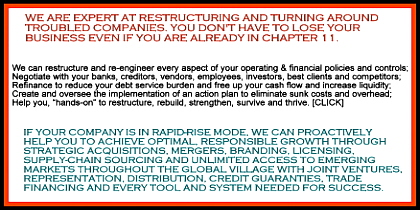
No comments:
Post a Comment